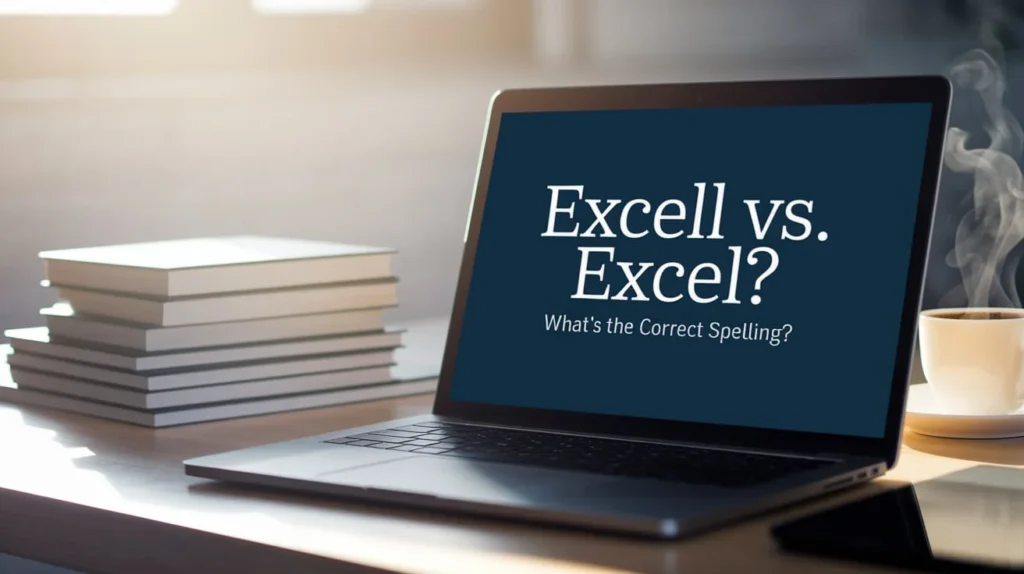If you’ve ever typed “Excell” instead of “Excel” or seen someone else do it, you’re not alone. It’s a common mistake, but the truth is, there’s only one correct way to spell it, depending on the context. Whether you’re referring to the verb meaning to surpass or the famous Microsoft software, knowing when to use Excel (with one “l”) and why Excell (with two “l”s) is incorrect is crucial for clear communication.
Confused between Excell vs. Excel? Discover the key differences, meanings, and how to use each one correctly in your writing! In this post, we’ll delve into the origins, meanings, and proper usage of these terms, and even explore the linguistic history behind why we add an extra “l” in certain verb forms. By the end, you’ll be equipped to avoid common spelling mistakes and confidently use “Excel” in the right way.
What Do “Excell” and “Excel” Mean?
At first glance, the terms “Excell” and “Excel” might seem interchangeable, but they’re not.
- Excell: This is often a misspelling of “Excel.” In most cases, you’ll find it used mistakenly when someone is trying to write the verb “excel” in a sentence. It’s not correct, and the extra “l” doesn’t belong here.
- Excel: This is the correct term for two primary meanings:
- As a verb, it means to surpass, do something exceptionally well, or be superior to others.
- As a noun, it refers to the popular Microsoft Excel software, used for creating spreadsheets, performing calculations, and analyzing data.
While “Excell” may appear occasionally in casual writing, it should be avoided in formal contexts, and the correct term is always Excel.
Excell vs. Excel: What’s the Difference?
The primary difference between Excell and Excel comes down to correctness and usage.
- Excell is simply a common mistake. It’s often used when the writer intends to use the verb “excel,” but the extra “l” slips in.
- Excel is the proper term, both as a verb and as the name of the software. Whether you’re describing someone’s ability to perform well or referencing Microsoft’s widely-used program, “Excel” is the only acceptable form.
Quick Facts:
- Excell = Incorrect spelling of “Excel.”
- Excel = Correct spelling, used in both professional and casual contexts.
Origins of the Word “Excel”
The word Excel comes from the Latin word “excellere,” which means “to rise up” or “to be superior.” It was first used in English in the 14th century, primarily as a verb to describe someone who stood out in terms of ability or achievement.
Over time, the word evolved into its modern-day form, where “excel” is used both as a verb and as a noun (for the software). The transition to using the single “l” in the verb form was influenced by other English words that dropped the second “l” when forming conjugated tenses (e.g., “cancel” to “canceled”).
How “Excel” Was Spelled Historically:
- Latin: Excellere (to rise up or surpass)
- Old English: “Excell” (with double “l”)
- Modern English: “Excel” (dropped the second “l” over time)
Tenses of the Verb ‘Excel’ with Examples
Like most verbs, Excel changes form based on the tense. Here’s a breakdown of the tenses of excel:
- Present Tense:
- “She excels in her math class.”
- Example: When you’re talking about someone’s current success, this is the tense to use.
- Past Tense:
- “He excelled in his performance last year.”
- Example: Use the past tense to talk about achievements that have already occurred.
- Continuous (Progressive) Tense:
- “They are excelling in their new project.”
- Example: This form emphasizes ongoing actions.
- Present Perfect:
- “She has excelled in every competition she’s entered.”
- Example: Use this tense when the action is completed but still relevant.
Examples in Sentences:
- Present Tense: “John excels at playing chess.”
- Past Tense: “Maria excelled during her time in the competition.”
- Present Perfect: “You’ve excelled at your new job!”
Why Did We Add an Extra ‘l’ in ‘Excelled’ and ‘Excelling’?
The reason we use an extra “l” in forms like “excelled” and “excelling” comes from the pattern in English grammar, where some verbs double the consonant when adding suffixes such as -ed or -ing.
In English, when a one-syllable verb ends in a single consonant preceded by a single vowel, the consonant is doubled before adding -ed or -ing. “Excel” follows this rule because it ends in a consonant-vowel-consonant sequence. Thus, when forming “excelled” or “excelling,” we double the “l” to maintain the correct pronunciation and grammatical structure.
Rule in Action:
- Excel → Excelled (double “l”)
- Excel → Excelling (double “l”)
Examples in Context
To really understand the difference between “Excell” and “Excel,” let’s break them down with examples.
Excell (with double ‘ll’)
- Incorrect: “She will Excell in her new role.”
- Why It’s Wrong: The proper spelling is Excel, not Excell. The extra “l” is a common error.
Excel (with one ‘l’)
- Correct: “He excels in leadership.”
- Correct: “She has excelled in every department.”
- Correct (Software): “I used Excel to create the spreadsheet.”
By using “Excel” correctly in both writing and speech, you avoid confusion and ensure clear communication.
Synonyms of Excell (with Double ‘ll’)
Since Excell is incorrect, it’s unnecessary to look for synonyms. However, if you meant to use “excel” in its proper form, here are some suitable synonyms:
- Surpass
- Outdo
- Outperform
- Outshine
- Beat
- Top
- Transcend
- Eclipsed
- Best
These words can be used as alternatives in cases where you want to emphasize someone excelling or doing something better than others.
Synonyms of Excel (with One ‘l’)
Now let’s look at the correct word, Excel. As a verb, it has several synonyms that work depending on context:
- Surpass: To go beyond expectations or limits.
- Outdo: To do something better than someone else.
- Outshine: To be more impressive than others.
- Outperform: To achieve better results than someone or something else.
- Beat: To defeat in a contest or competition.
- Top: To exceed or surpass.
- Transcend: To go beyond ordinary limits.
These words can be swapped for excel in different situations to vary the language and tone of your writing.
Excel as the Software Program
One of the most common uses of Excel today is as the name of Microsoft’s spreadsheet software. Excel allows users to input data, perform calculations, and create detailed charts and graphs. Since its release in 1985, Excel has become an essential tool in business, finance, education, and research.
Key Features of Microsoft Excel:
- Spreadsheets: Create and manage data in grid-like structures.
- Formulas and Functions: Perform complex mathematical calculations.
- Charts and Graphs: Visualize data with pie charts, bar graphs, and line charts.
- Pivot Tables: Summarize large amounts of data quickly and easily.
- Data Analysis Tools: Excel offers tools like Solver, Goal Seek, and what-if analysis to help users solve problems.
Excel is integral in many industries, with millions of professionals using it every day to organize, analyze, and interpret data.
When to Use “Excel” in Context
Understanding when to use Excel in different contexts is crucial for precise communication.
- As a Verb:
Use “excel” when you want to express someone performing exceptionally well or exceeding others in a particular area. For example: “She excels in creative writing.” - As a Noun (Software):
When referring to the Microsoft software, always use “Excel” to name the program. For example: “I created the report using Excel.”
Common Mistakes to Avoid:
- Don’t use “Excell” in place of “Excel” as it’s a misspelling.
- Ensure you are using “Excel” when talking about the software or an achievement, never “Excell.”
Conclusion
In this post, we’ve explored the difference between Excell and Excel, offering clear guidance on when and how to use each term. Excel is the correct spelling, whether you’re talking about performing exceptionally well or referring to the popular spreadsheet software.
Understanding these distinctions helps avoid common errors and ensures clarity in communication. Remember, while Excell might show up as a typo or mistaken usage, it’s Excel that reigns supreme. Whether you’re excelling in your career or creating data-driven reports, knowing how to spell and use Excel will set you up for success.

Emma Rose is an experienced English educator, writer, and language enthusiast dedicated to helping learners unlock the full power of the English language. At SynoEnglish, she shares practical grammar tips, clear explanations, and real-world language insights to make learning both effective and enjoyable. With a passion for words and a love for clarity, Emma’s goal is to help readers speak and write with confidence.